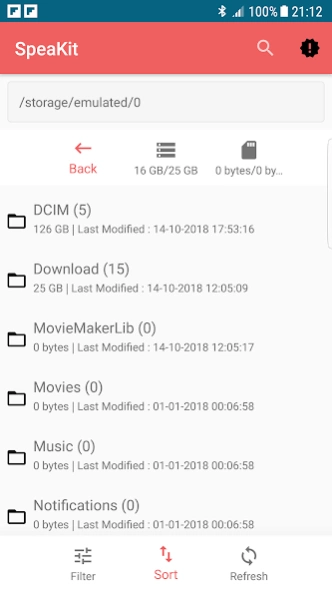SpeaKit All Doc reader (Text t
Free Version
Publisher Description
SpeaKit All Doc reader (Text t - Reads All Docs (PDF, DOCX , PPTX, TXT) Reading is boring SpeaKit makes it fun
# Reads (PDF, DOCX , PPTX, TXT)
# copy text and read on any app
# reads pdf books
# Supports: 282 Voices
# Supports: 54 languages
# Saves text you want it to
# personalized design
# you can adjust the fonts
Talk for me Speaker app speaks in your behalf at any language you want
for those who can't speak or just wanna have fun or want to study but do not like reading loooooong boring books and slides
with (Talk For Me), you can also Learn how to pronounce words and phrases in other languages an accents
Are you a student?
- Need help memorizing your schoolwork or a presentation? Have Talk For Me repeat what needs to be learned indefinitely.
- Make studying a fun experience by (not reading) but listening to your slides with our pdf reader app, With it, you can easily load your pdf books or slides and enjoy listening to the content
- From now you can be studying on the bus, while you're walking or at any-time without having to open or read anything
Speak For Me uses the Text To Speech Engine your phone already has installed, therefore you do not need to worry about any extra effort, just download and start playing right away
Also, have a bit of fun changing the pitch and speed of the voice
Save your most used sentences and quickly say what you need to say without typing.
this is a voluntary woke was made to help stroke patients who can't speak or talk, but it has been developed to be much more than just that
it can be used for a huge variety of users :
- students (books and slides reader)
- anyone can't speak for any reason
- or anyone that just want to have fun with the most advanced TTS app
About SpeaKit All Doc reader (Text t
SpeaKit All Doc reader (Text t is a free app for Android published in the Food & Drink list of apps, part of Home & Hobby.
The company that develops SpeaKit All Doc reader (Text t is Faraj AL-Qdwry. The latest version released by its developer is 1.0.
To install SpeaKit All Doc reader (Text t on your Android device, just click the green Continue To App button above to start the installation process. The app is listed on our website since 2019-02-17 and was downloaded 1 times. We have already checked if the download link is safe, however for your own protection we recommend that you scan the downloaded app with your antivirus. Your antivirus may detect the SpeaKit All Doc reader (Text t as malware as malware if the download link to com.qdwry_soft.talkformeapp is broken.
How to install SpeaKit All Doc reader (Text t on your Android device:
- Click on the Continue To App button on our website. This will redirect you to Google Play.
- Once the SpeaKit All Doc reader (Text t is shown in the Google Play listing of your Android device, you can start its download and installation. Tap on the Install button located below the search bar and to the right of the app icon.
- A pop-up window with the permissions required by SpeaKit All Doc reader (Text t will be shown. Click on Accept to continue the process.
- SpeaKit All Doc reader (Text t will be downloaded onto your device, displaying a progress. Once the download completes, the installation will start and you'll get a notification after the installation is finished.